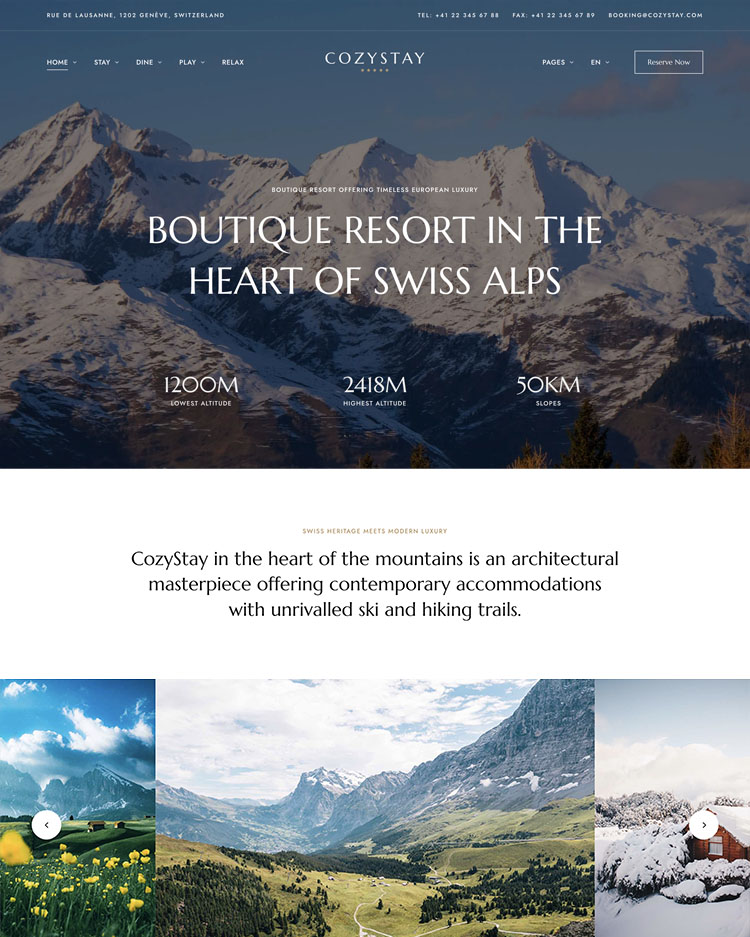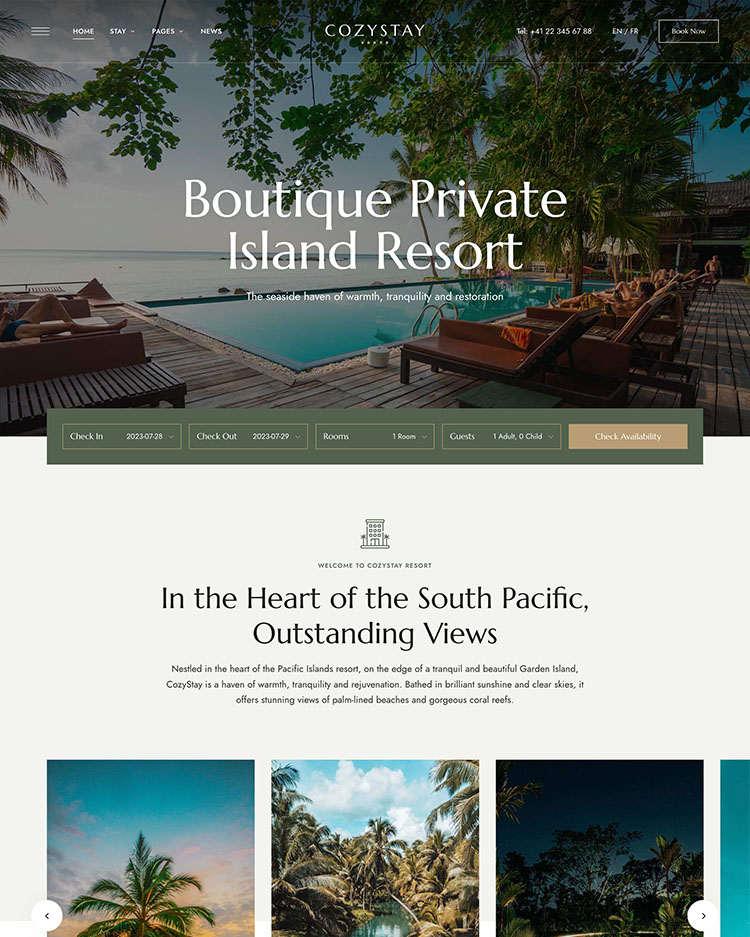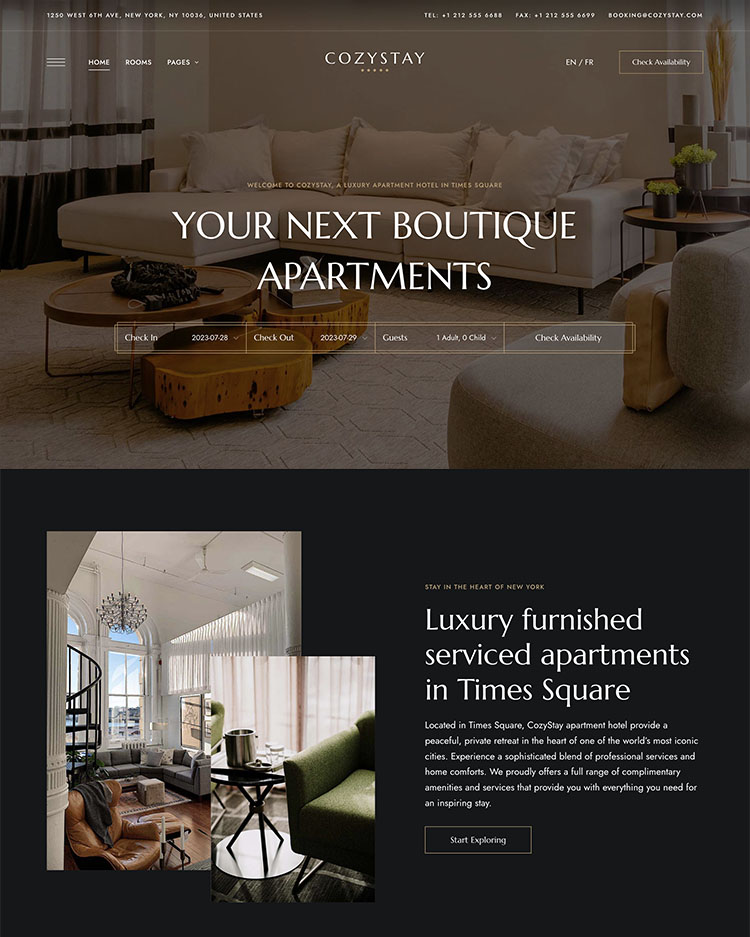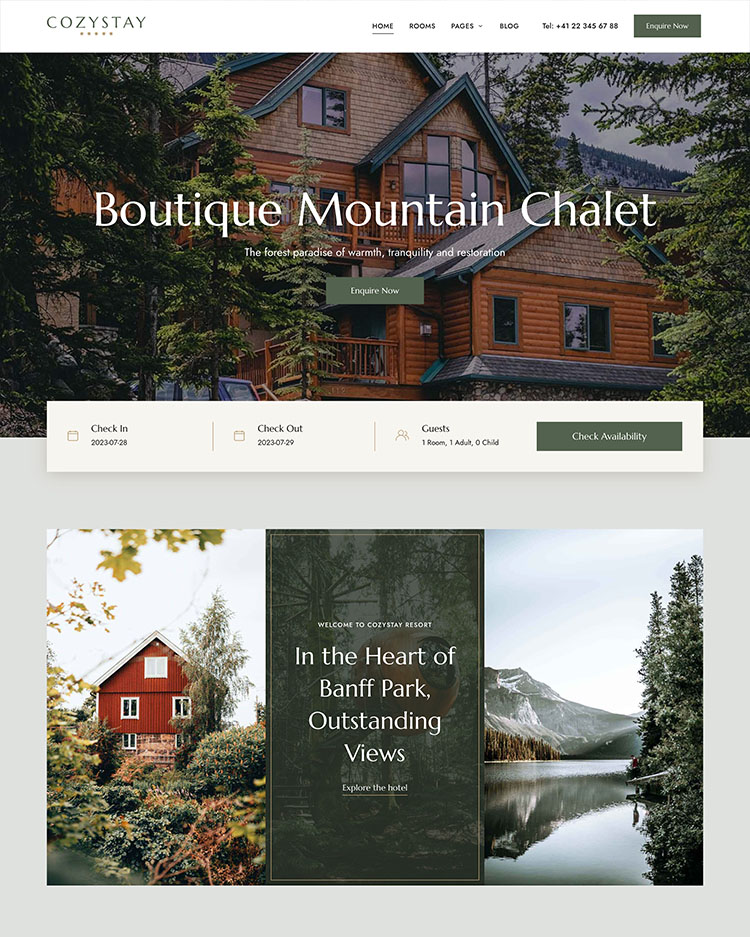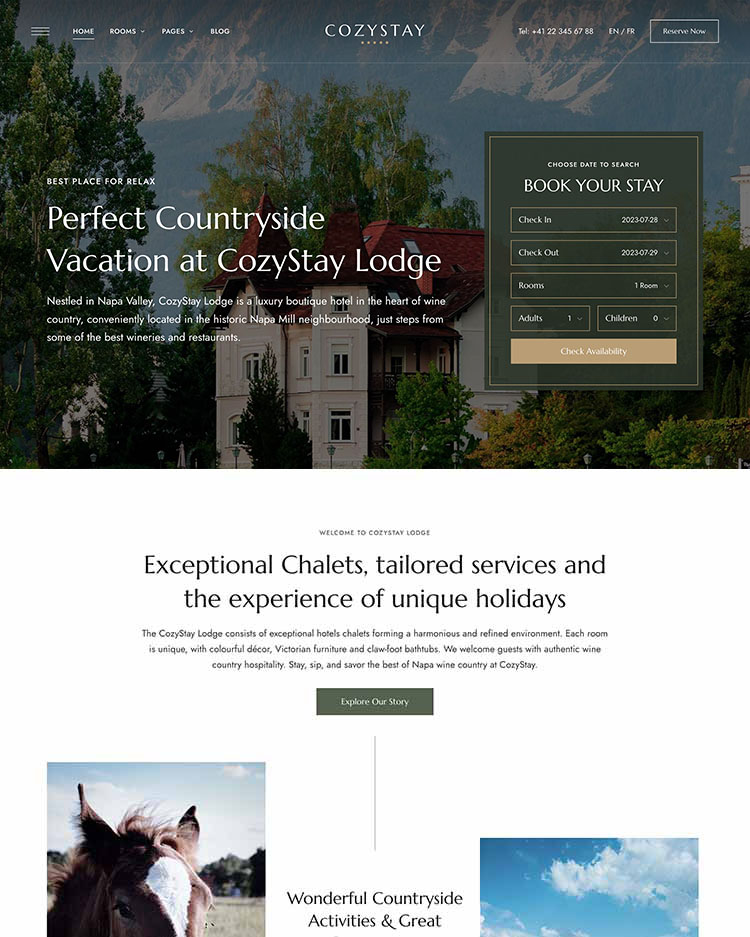Premium WordPress Theme for Hotels
Welcome to CozyStay, a modern WordPress theme with an online booking system, designed for hotels, resorts, vacation homes, and apartment rentals.
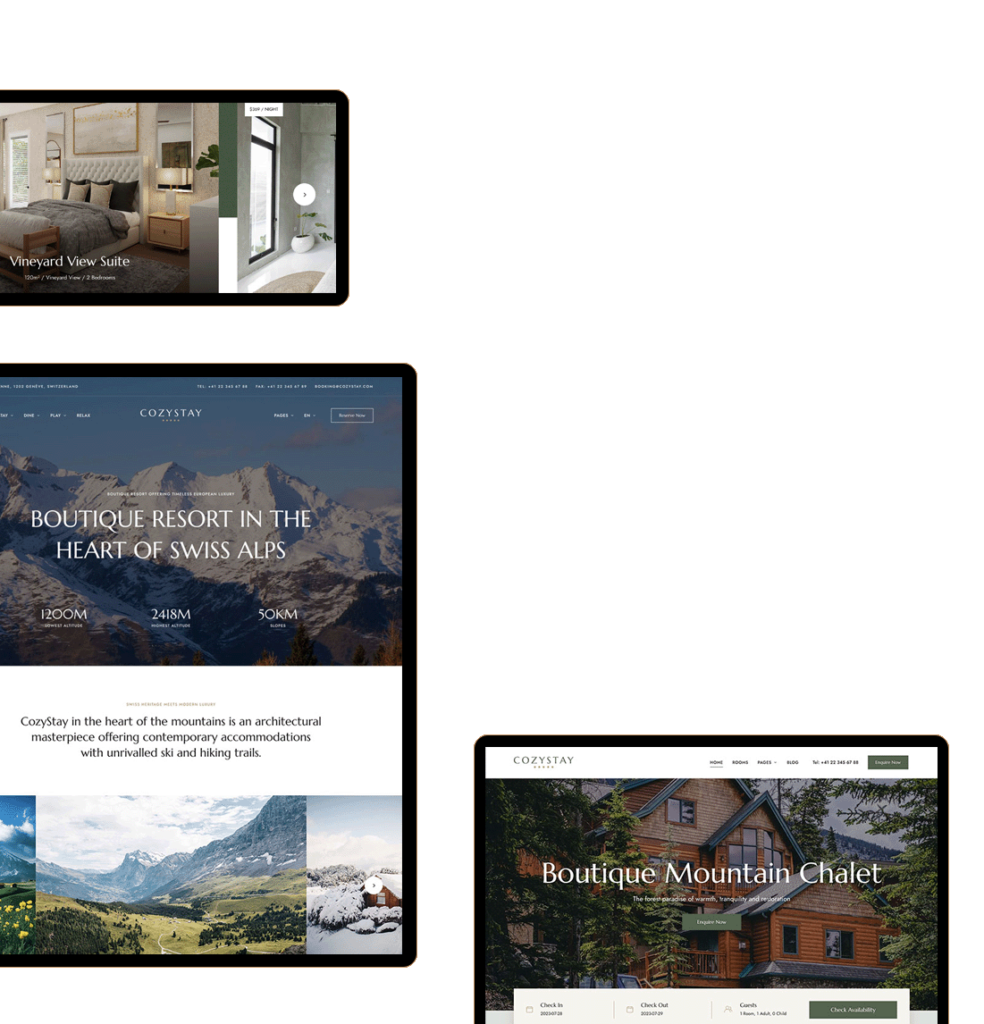
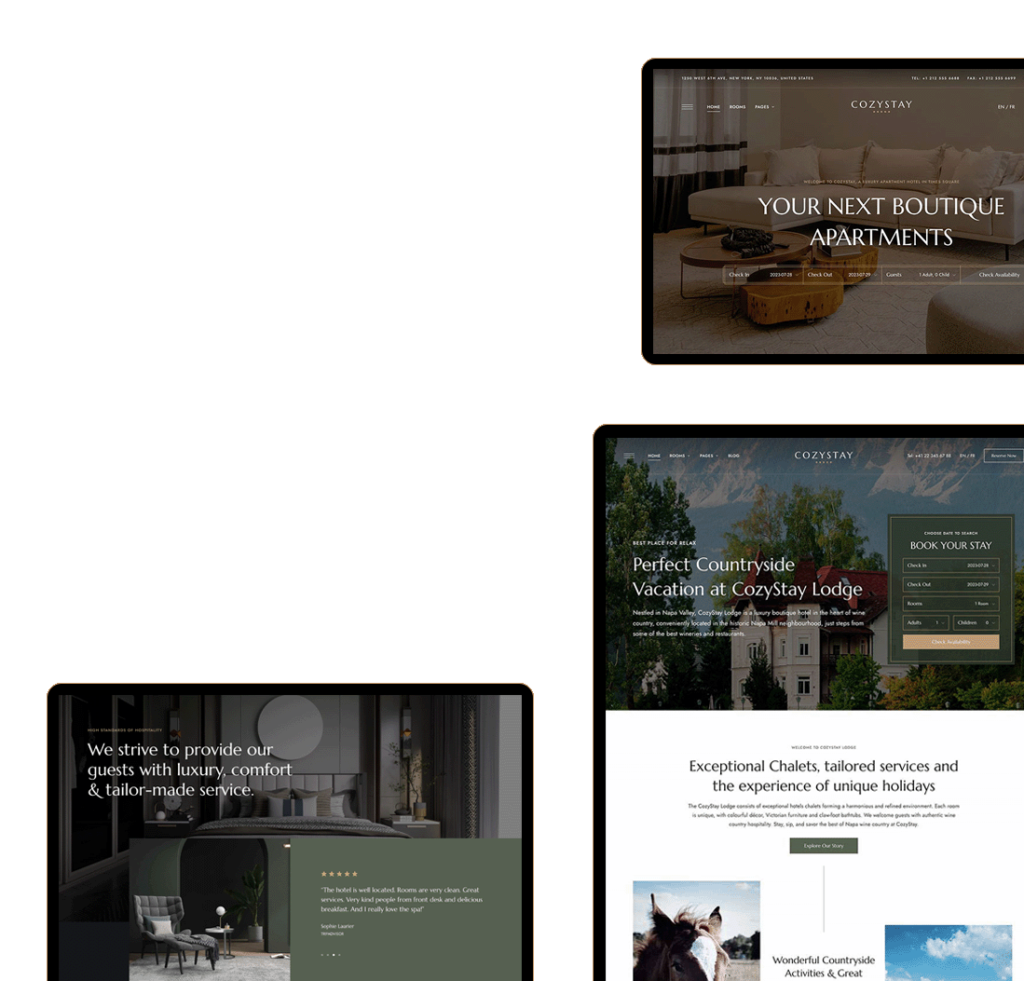
Get a Proper Head Start on Your Website
CozyStay provides you with WYSIWYG interactive design tools and numerous customization options to help you easily build the website of your dreams.
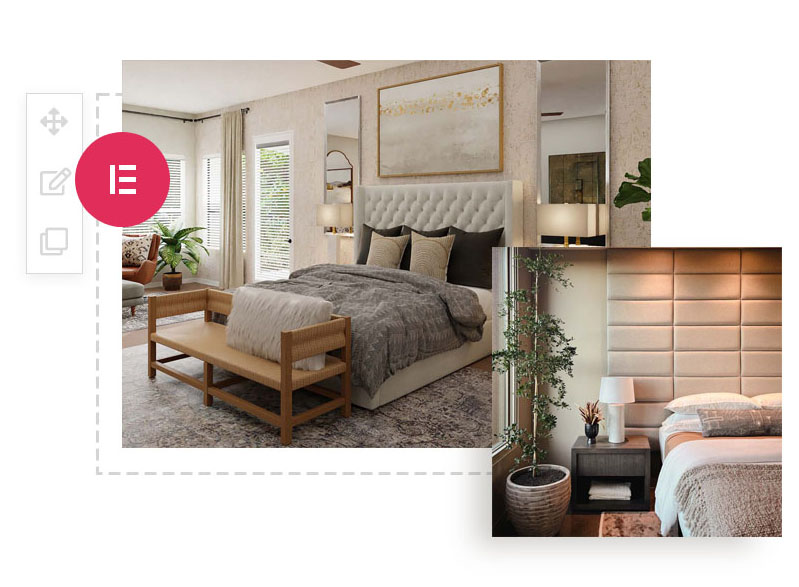
Elementor Website Builder
Enjoy the intuitive and flexible drag-and-drop page builder, one of the most user friendly WordPress editor plugins.
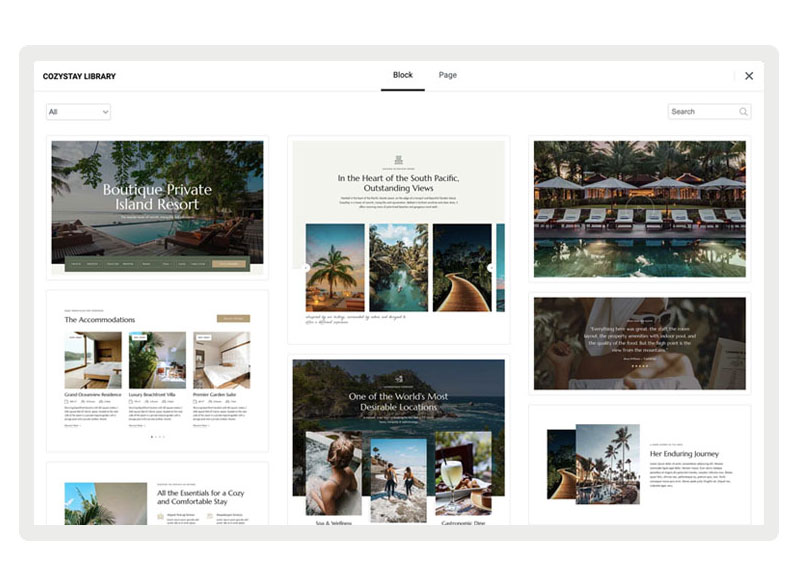
Pre-designed Templates
5 demos & 120+ templates and design elements included in the theme package, to get you quick and easy started.
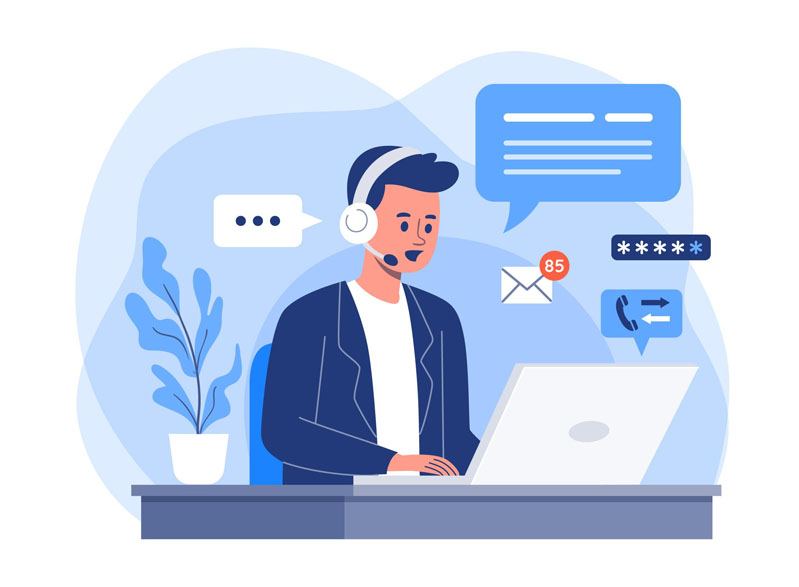
Professional Customer Support
Need our help? Don’t worry! Receive one-on-one technique support services from our 5-star rating support team.
Install Any Demo In Minutes
Get started quickly by importing the hand-crafted demo just with clicks.
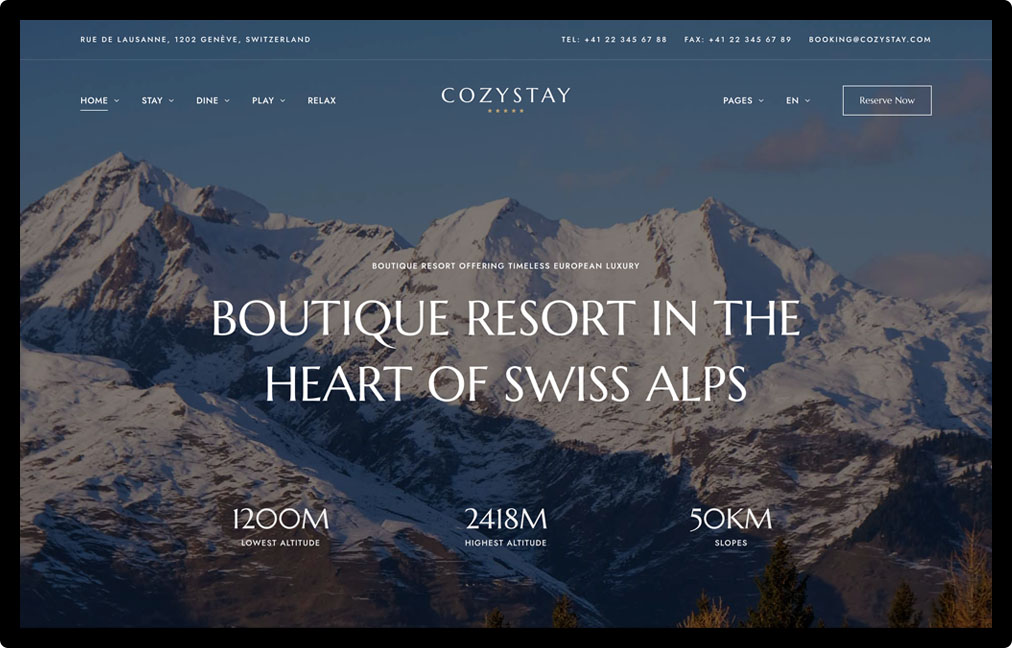
Install & Import
Customize Site
Ready & Launch
Elementor
Website Builder
Use one of the most popular WordPress page builders. With an intuitive drag-and-drop design interface. Enjoy the high flexibility and ease of use of editing websites.
- Drag and Drop Editor
- Intuitive and Visual
- No Coding Required
- Header and Footer Builder
- Mobile & Mega Menu Builder
- 33+ Custom Elements
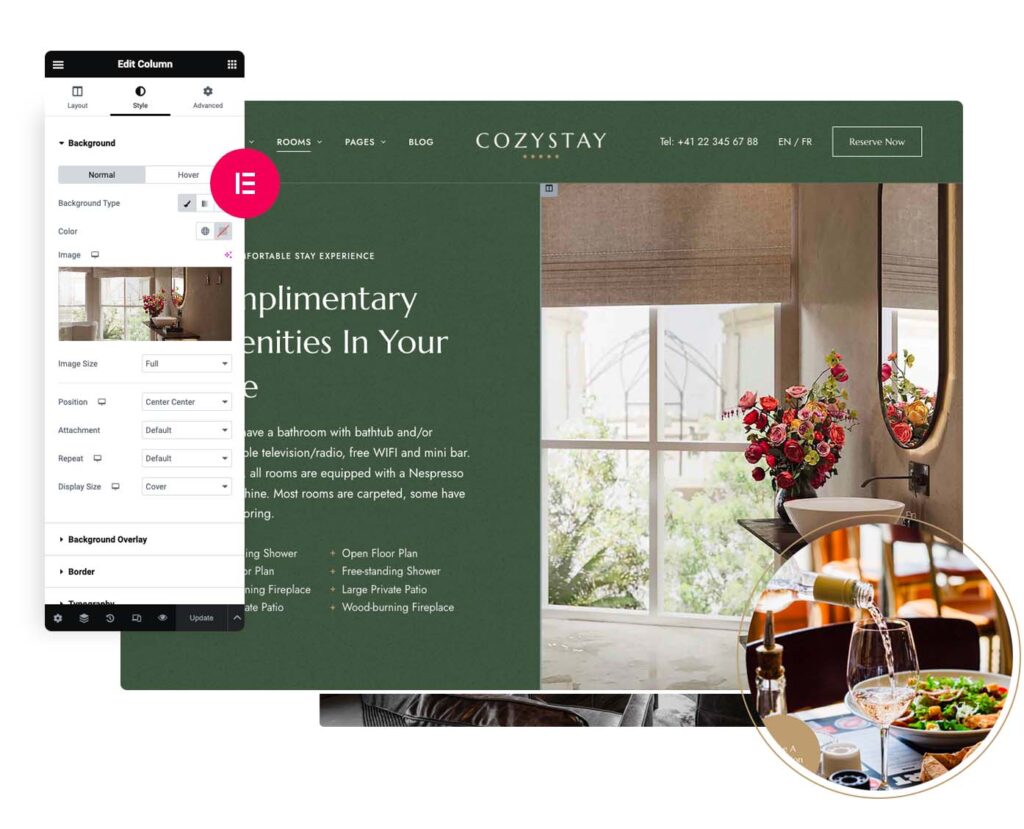
Free Lifetime Updates
Our products are constantly updated to adapt to higher standards and industry trends.
Flexibility & Customizability
Colors, fonts and more website appearance options can be customized with instant preview.
Professional Customer Support
Receive one-on-one technique support services from our 5-star rating support team.
Beautiful Inner Pages & Layout Elements

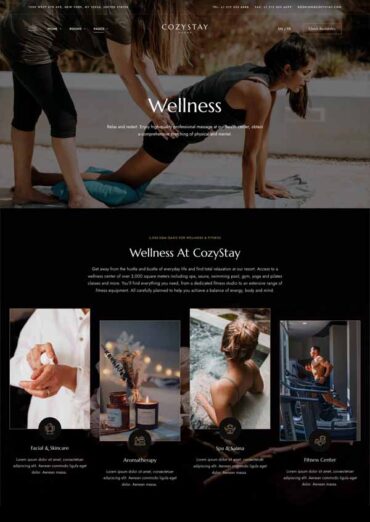

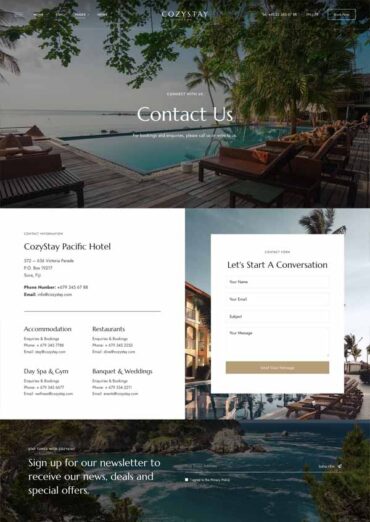

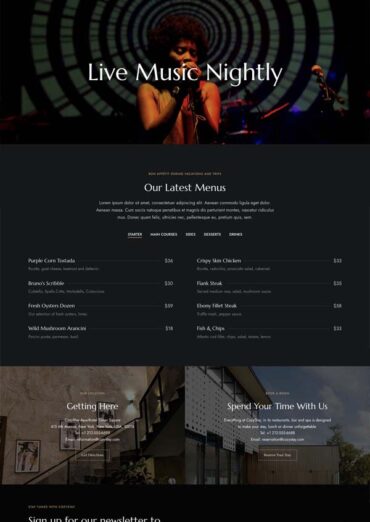

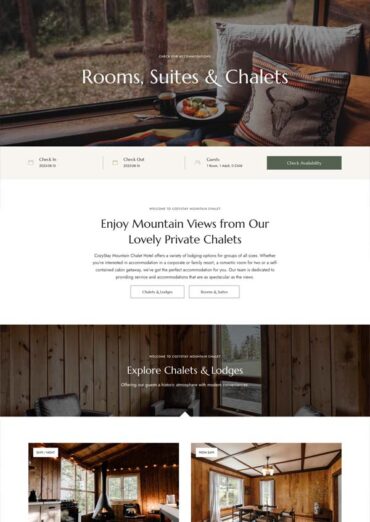
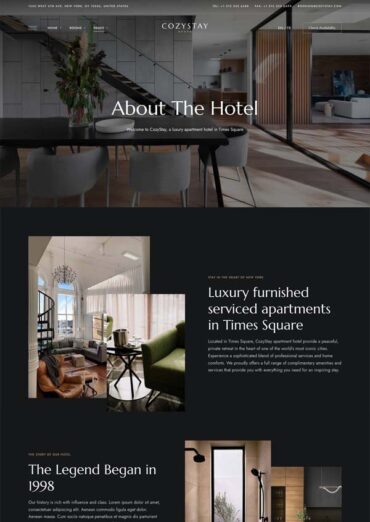


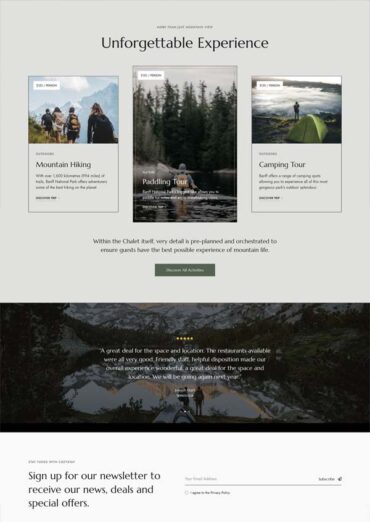
Room Management & Reservations
With our own built-in room booking system, and thanks to features like WooCommerce payment gateway and order management, you can easily create a hotel website with room booking functionality using the CozyStay theme.

Room Management
- Manage all rooms in dashboard
- Clear and well-grouped options
- Room Availability Management
- Room Details: Images & Galleries, Amenities, Prices, Capacity, and more
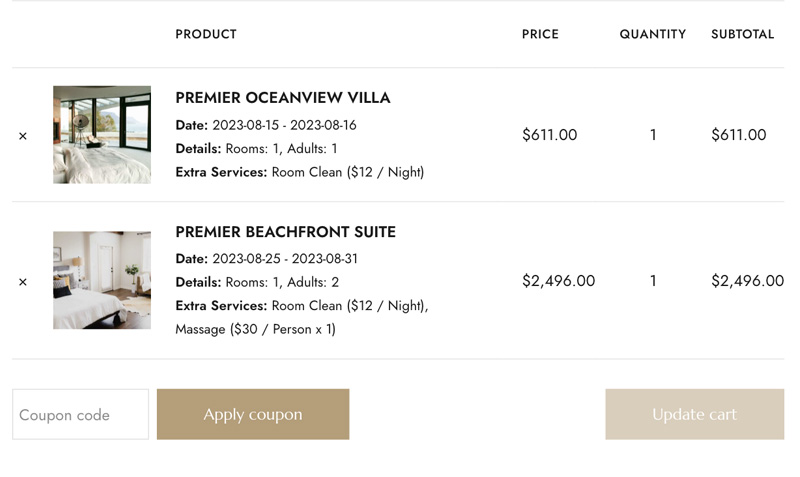
Room Reservation
- Theme Built-in Booking Form
- Checkout & manage orders with WooCommerce
- Order with room booking details
- Set Discount Coupons in WooCommerce

Room Search & Filter
- Search with check-in & checkout date, and number of guests
- 5 Search Form Styles with Design Options
- Responsive and Mobile-Friendly Design
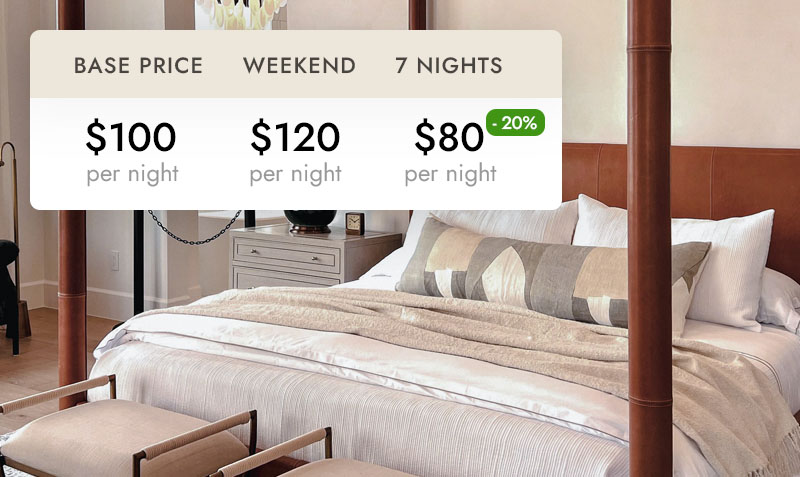
Flexible Price Rules
- Nightly Pricing / Occupancy-Based Pricing
- Base Price, Weekend Price
- Seasonal Pricing for low/high seasons, holidays, etc.
- Early Bird & Last-minute Discounts
- Long-Stay Discounts
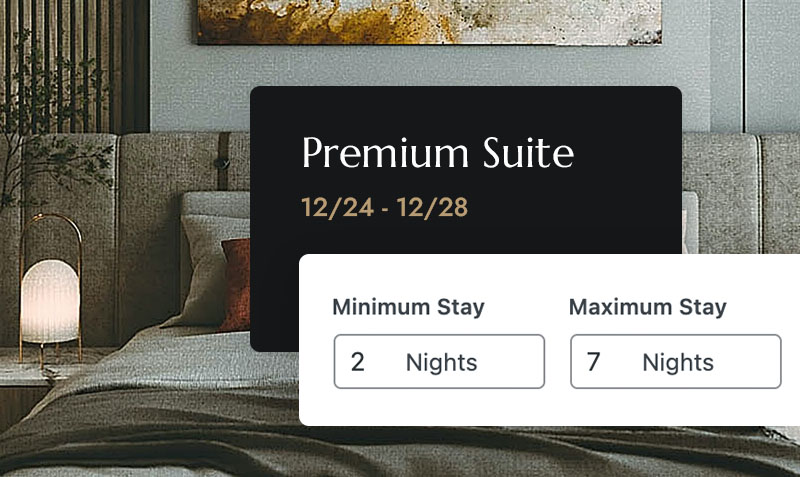
Booking Rules
- Stay Length: Min & Max Stays
- Stay Length by Check-in Days
- No Check-in & No Checkout Days
- How far in advance can reservations be made
- Apply booking rules to the entire hotel, individual rooms or seasons.
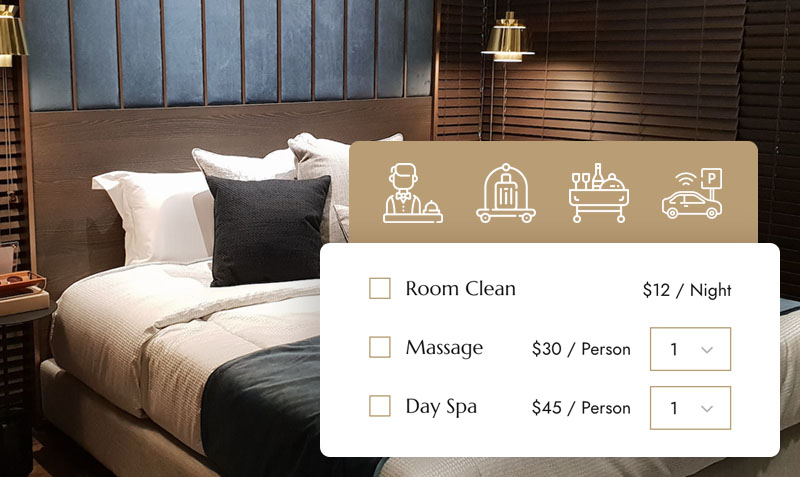
Extra Services
- Create and manage additional guest services
- Guests can select and add to the booking
- Fees are automatically added to the total price when booking
- Service charges can be per night, per room, per guest, or custom
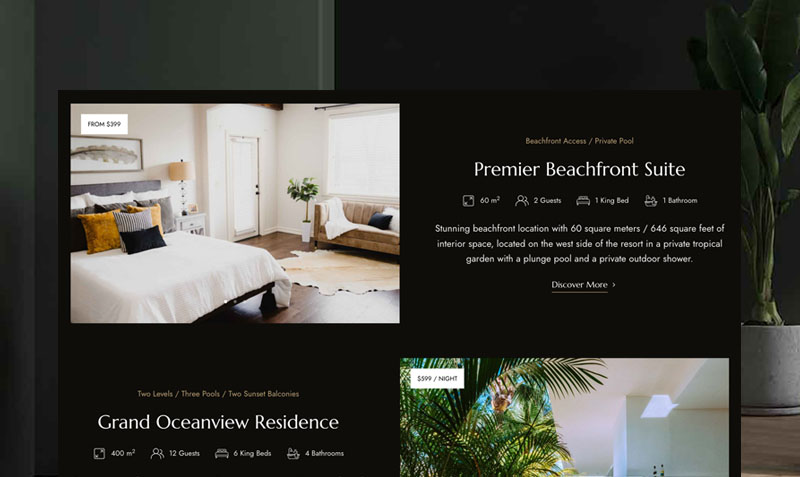
Room List
- 6 Room List Layouts & Style Adjustment Options
- Slider / Carousel to display Room List
- Room list can be added to any page
- Display Room List of all rooms, or by selected room type, or by room IDs
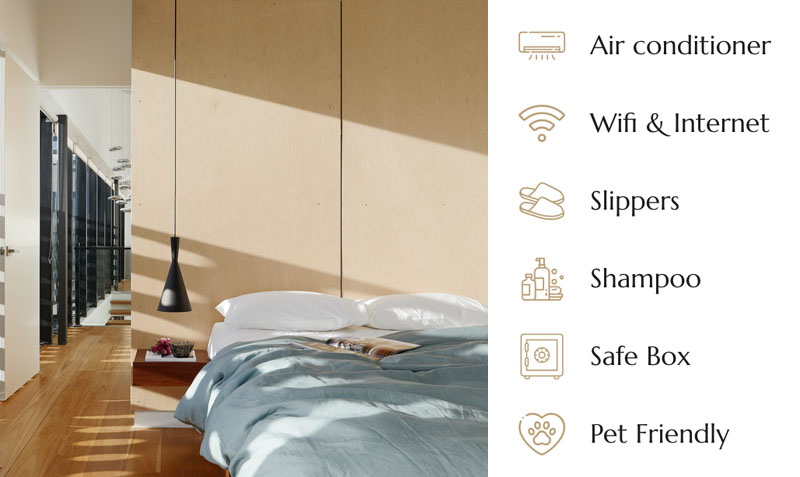
Room Amenities
- Add, edit, remove, reorder amenities
- Display main amenities on room list and single room page
- More amenities can be added to the content of single room pages
- Premium hotel icons included

Email Notifications
- Branded Admin & Client Email Notifications
- Including booking details, booking status, cancellation notification, etc.
- Automatically send emails to customers based on order status
- WooCommerce Built-in Feature
Room Management & Reservations
With our own built-in room booking system, and thanks to features like WooCommerce payment gateway and order management, you can easily create a hotel website with room booking functionality using the CozyStay theme.

Room Management
- Manage all rooms in dashboard
- Clear and well-grouped options
- Room Availability Management
- Room Details: Images & Galleries, Amenities, Prices, Capacity, and more
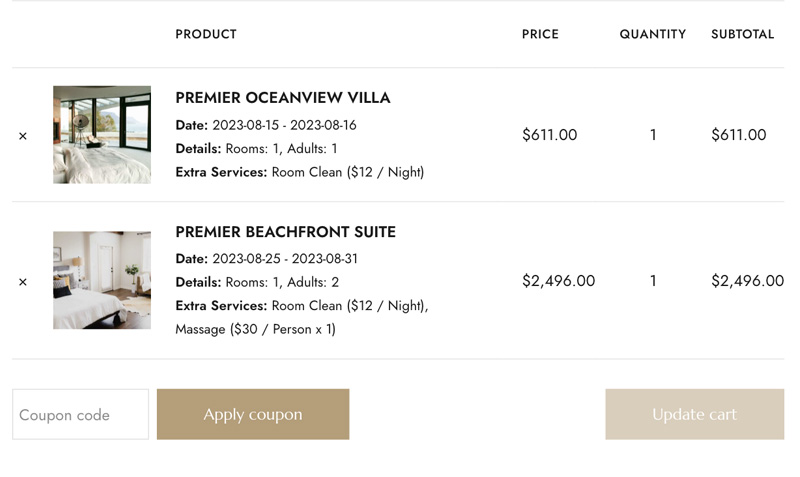
Room Reservation
- Theme Built-in Booking Form
- Checkout & manage orders with WooCommerce
- Order with room booking details
- Set Discount Coupons in WooCommerce

Room Search & Filter
- Search with check-in & checkout date, and number of guests
- 5 Search Form Styles with Design Options
- Responsive and Mobile-Friendly Design
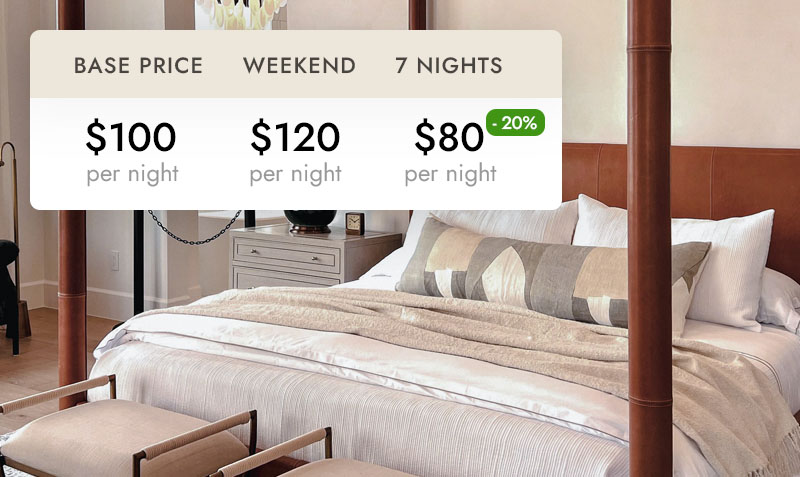
Flexible Price Rules
- Nightly Pricing / Occupancy-Based Pricing
- Base Price, Weekend Price
- Seasonal Pricing for low/high seasons, holidays, etc.
- Early Bird & Last-minute Discounts
- Long-Stay Discounts
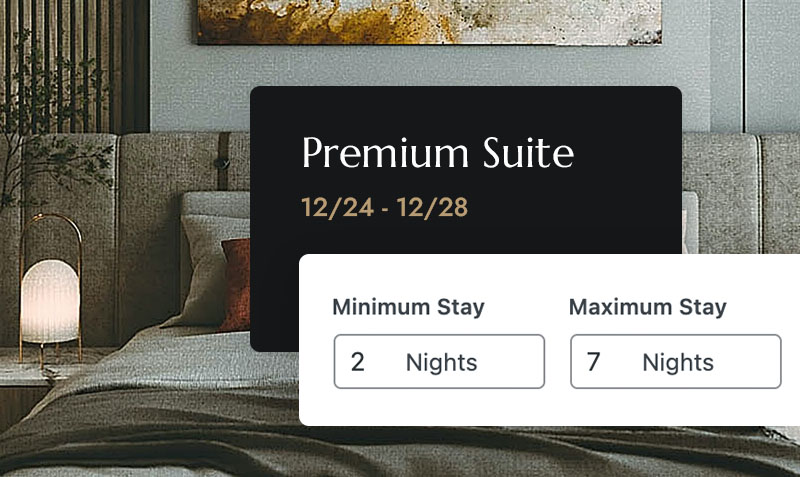
Booking Rules
- Stay Length: Min & Max Stays
- Stay Length by Check-in Days
- No Check-in & No Checkout Days
- How far in advance can reservations be made
- Apply booking rules to the entire hotel, individual rooms or seasons.
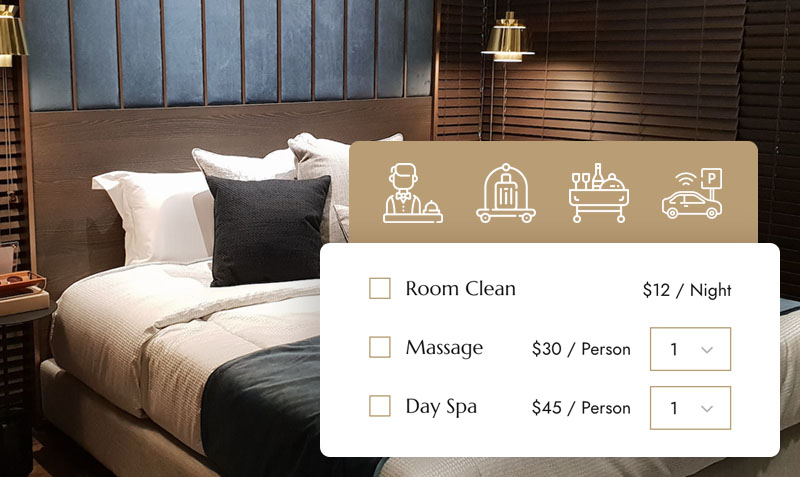
Extra Services
- Create and manage additional guest services
- Guests can select and add to the booking
- Fees are automatically added to the total price when booking
- Service charges can be per night, per room, per guest, or custom
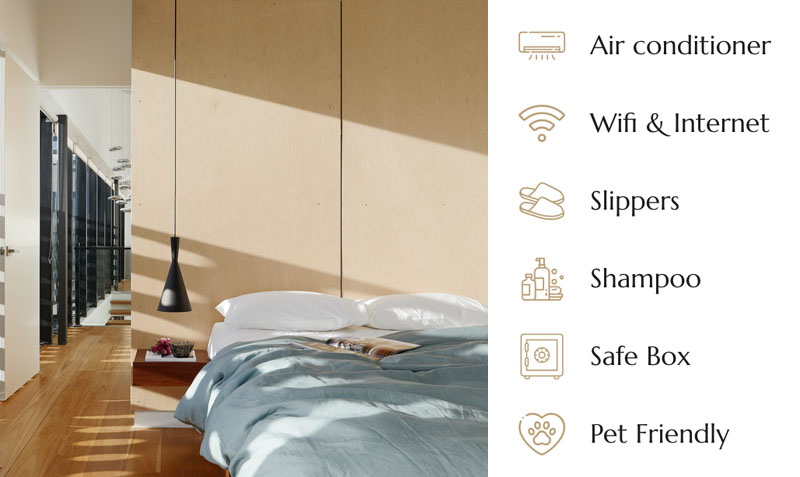
Room Amenities
- Add, edit, remove, reorder amenities
- Display main amenities on room list and single room page
- More amenities can be added to the content of single room pages
- Premium hotel icons included

Email Notifications
- Branded Admin & Client Email Notifications
- Including booking details, booking status, cancellation notification, etc.
- Automatically send emails to customers based on order status
- WooCommerce Built-in Feature
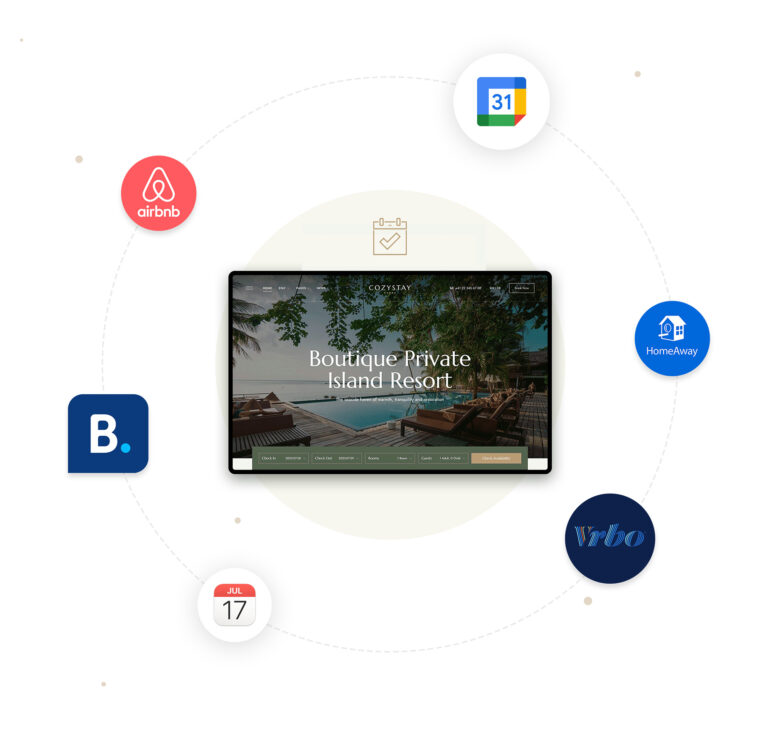
Synchronization with OTAs via iCal
Supports synchronization of reservation data between multiple booking platforms and your WordPress site, preventing overbooking.
- Compatible with any platform that supports iCal: Airbnb, booking.com, Google Calendar, etc.
- Two-way synchronization. Easily generate and export calendars.
- Once external calendars are added, you can import them manually, or set intervals for automatic import.
- View imported data and logs with ease, and easily delete outdated data for better data management and site storage optimization.
Booking Capacity Detection
When guests select the number of people for their booking, the form will automatically validate in real time whether the entered number is within the allowed capacity range. This ensures that guests are always aware of the room’s capacity limits during the booking process.
The following checks are performed:
- Total Room Capacity
- Adults & Children Limit
- Remaining available rooms for the selected dates
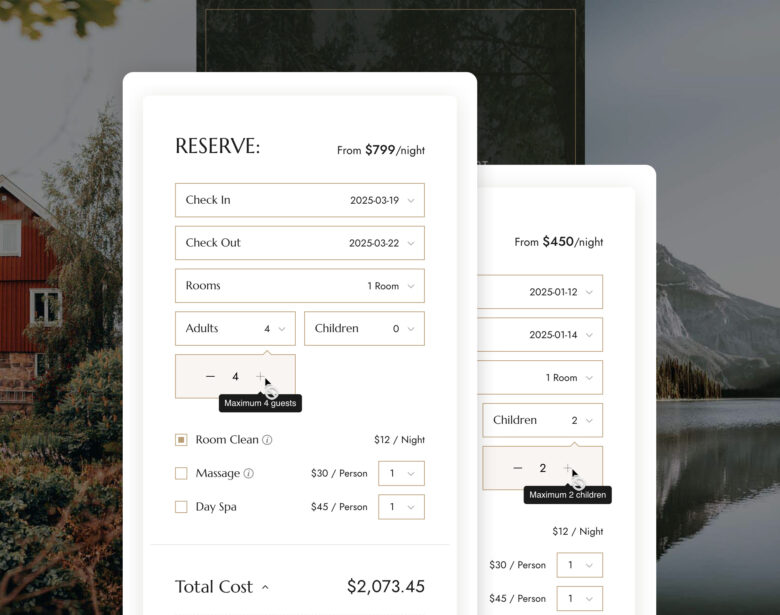
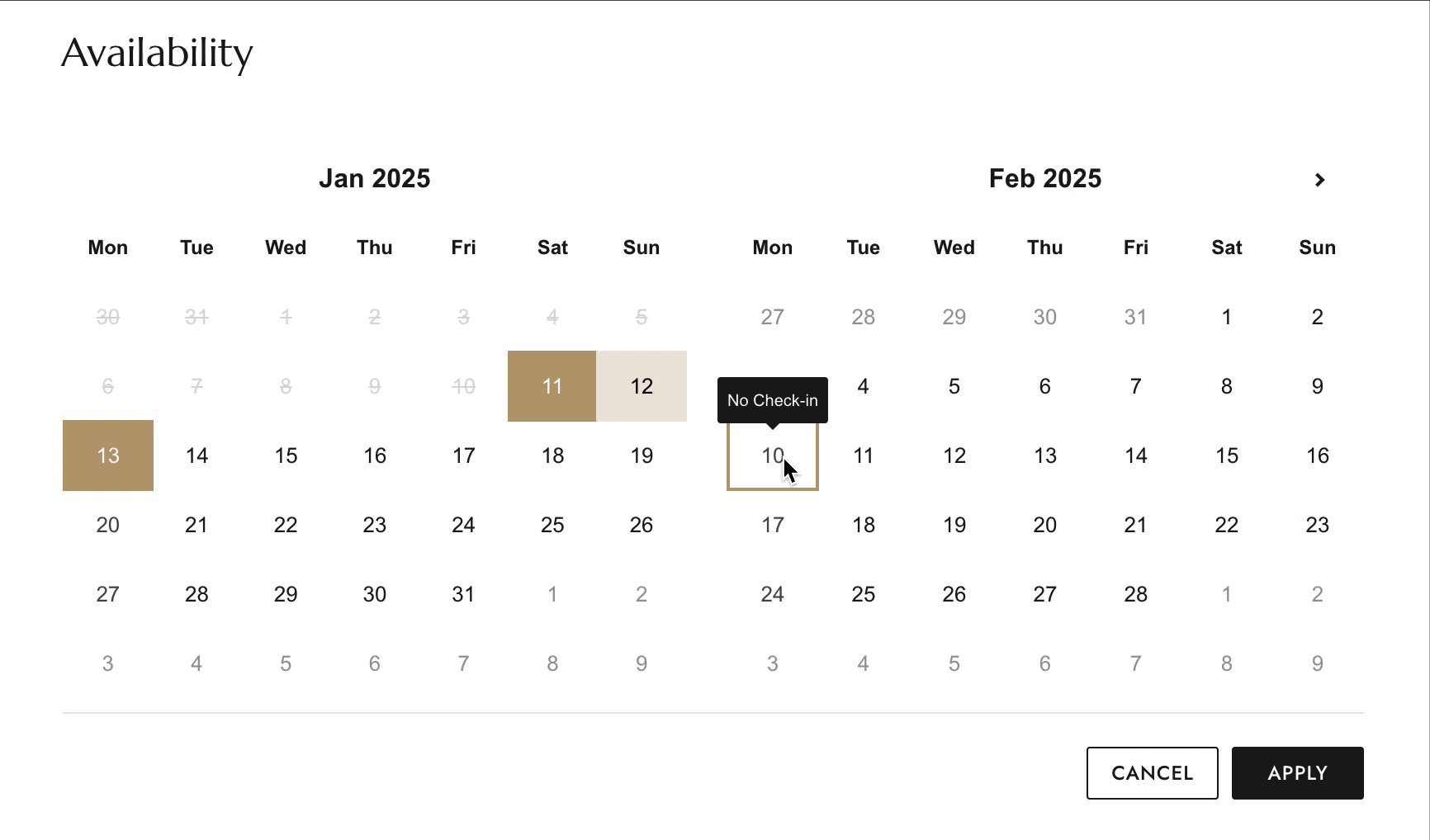
Instant Booking Rule Visibility
The room booking rules you set—such as stay lengths, non-check-out days of the week, and more—will be displayed in the calendar in real time. This ensures that your guests can easily see which dates are available or unavailable, along with the reasons for any restrictions, making it easier for them to plan their trips.
Total Cost Breakdown
When your guests book a room, they can click on the “Total Cost” section in the booking form to expand the full breakdown of charges. This provides them with a clearer understanding of what is included in the total payment and any potential discounts they may receive.
* The breakdown is collapsed by default. It can be set to always display on the page: How to change the setting?
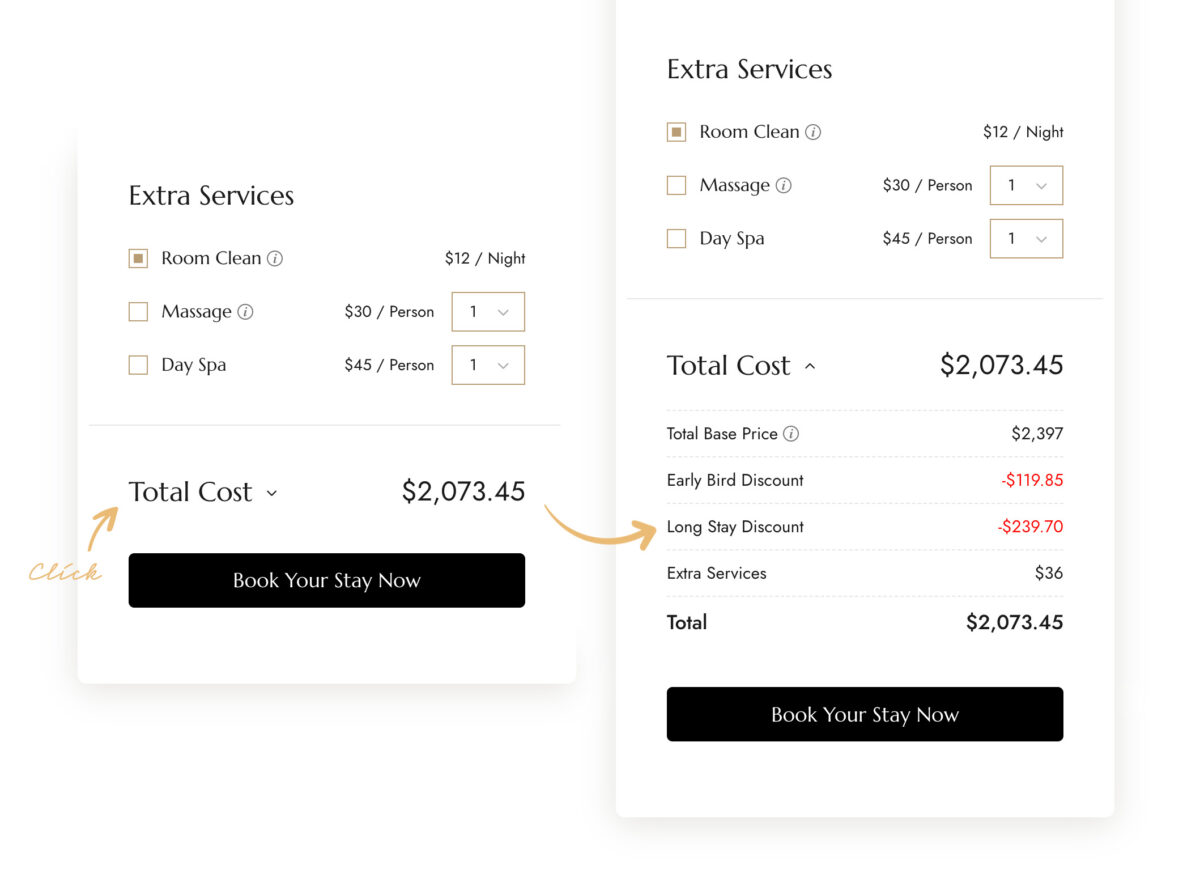
Build a Flexible & Robust Hotel Website with Top-notch Features
Lifetime Updates
Get free continuous updates for life. We will continue to update the theme to pursue higher standards.
Multilingual Support
Translation & RTL Ready. WPML & Polylang compatible. To help you create a multilingual website.
Performance Optimized
Optimized page speed and performance with good structure and well-written code.
Drag & Drop Editor
Fast, flexible, easy to use. Build with Elementor, and including 33+ custom elements and widgets.
Detailed Documentation
The well-written detailed documentation will make it easier to create a hotel website using the theme.
Responsive Design
Adapt to different screen sizes to maintain the best usability and appearance of your website on any device.
Lifetime License
One time fees. Use it lifetime. Even after support expires. No subscription. No hidden fees or additional purchases.
Active Elite Author
Choice of more than 70,000 users. We make beautiful and functional products with high standards of quality.
120+ Pre-made Page Templates & Blocks
Just a few clicks to add pre-made pages or blocks from the CozyStay Templates Library to the page, customize without writing a line of code.

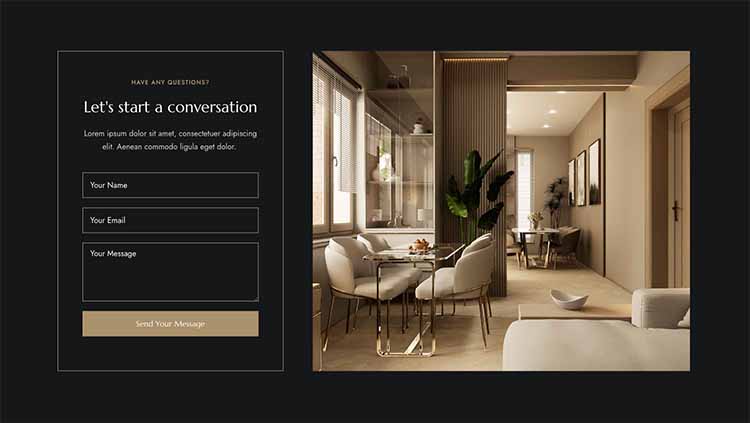
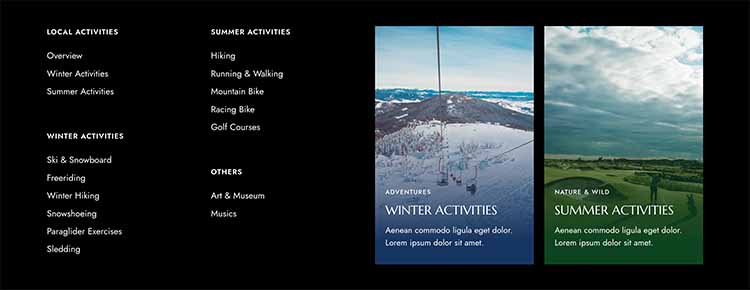

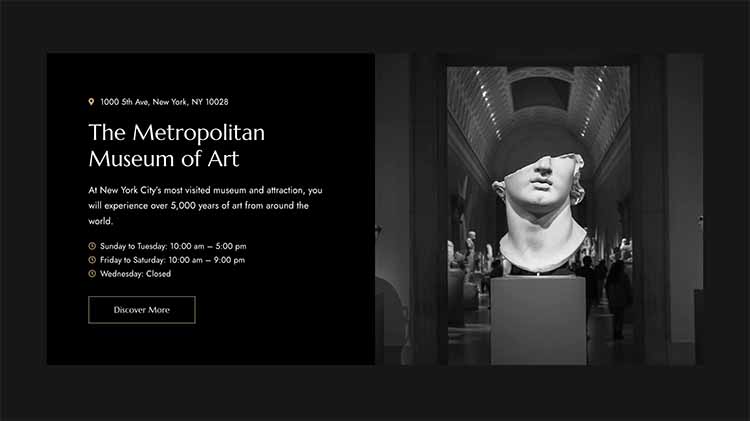
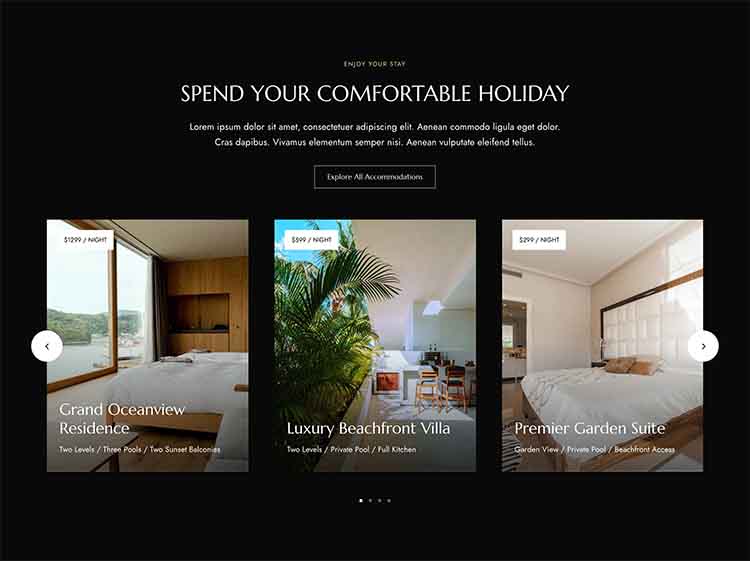

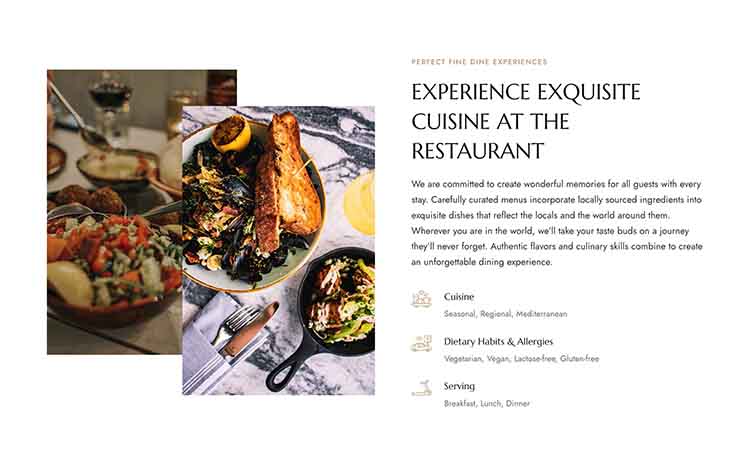




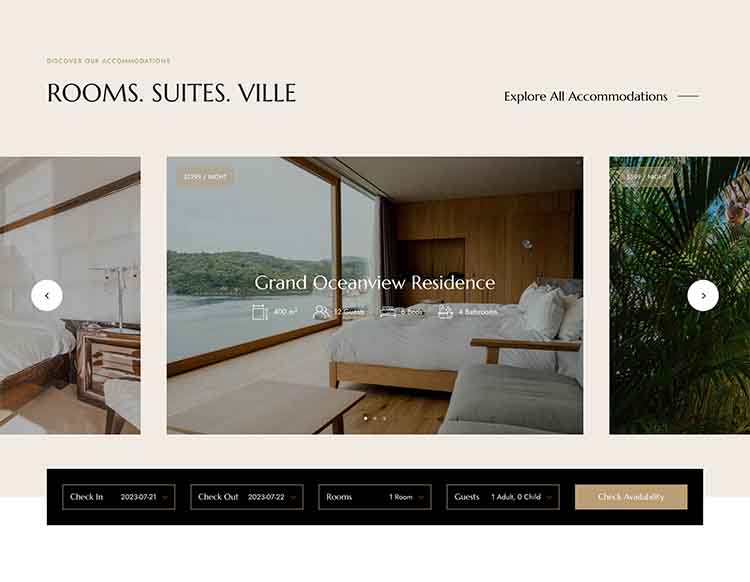
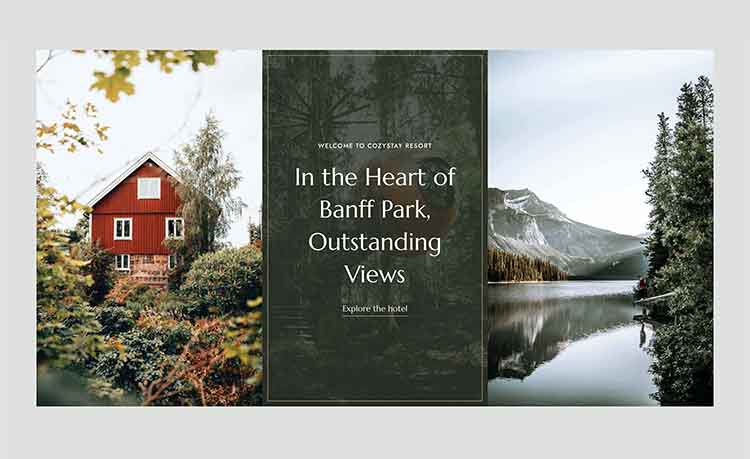
- Editing Anything Visually
- Pro-Level Design Layouts
- Flexible Customization Options
- Keep Growing with Updates
- All Homepages included in the Library
- Designed for Rooms, Dines, Activities
Frequently Asked Questions
How long can I use the theme after purchase?
Lifetime use after purchase. Even after support expires. (You may choose to purchase support extensions after the initial six months of support have expired, but this does not affect use of the theme.)
Are there any recurring fees?
No. This is a one-time purchase for your lifetime use at no additional cost. No subscription.
What booking system is using in the theme?
The booking system is our own, and features like the booking form are integrated into the theme. We then use WooCommerce for features like payment gateways and order management.
Do you plan to support more booking related features in the future?
Yes. There’s always room for improvement, not to mention the fact that this product has only just come out. We plan to continuously improve and enhance this product with a series of updates in the future, including advanced functions for room booking. Please stay tuned. 🙂
How can I get support after purchase?
Please submit a support ticket at our Help Center and our technique support team will assist you. We also recommend checking through the documentation to find answers to common questions.
Build Your Successful Hotel Website
* One time fees, no subscription. 6 Months support included.
Lifetime Purchase & Updates.